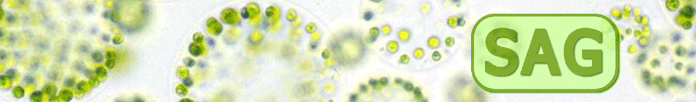To find a specific strain you should preferably search SAG strain number. For searching one or more strains with a specific taxonomic postion, you may use genus, species, division or class. For searching one or more strains with any specific properties (e.g. food organism, colourless mutant, isolator XY, locality) you could use All Fields. If you don't fill out any particular field all strains in the database will be shown. The strains are sorted by genus/species/strain no..
- queries are not case sensitive
- input fields accept all characters
- you can use parts of names or numbers to search all informations that include this parts, e.g. "Chl" for Chlamydomonoas, Chlorella, Parachlorella etc.; "1224" for all strain no. containing 1224
- you can search different terms in one field using "or" between them, e.g. Genus: "Chlorella or Chlamydomonas" ; "Chlor or Chlam"
- specify your search in searching two fields at the same time, this will match an "and" search For example, Genus: "Chlamydomonas",Species: "Pseudo" gives all Chlamydomanas strains, which species names match "pseudo-"
All Fields
Matches any SAG strain which includes the searched term in any relevant database field.
Strain Number
Matches the SAG strain number associated with a strain. SAG strain numbers are unique and immutable, which is not true for taxonomic positions. Examples of SAG strain numbers: 64-3; 211-11b; 1224-5/21; 12.79; 2056. For this search you need only the strain number or parts of it.
Genus
Matches any strain that belongs to a specific genus. Example: Chlorella vulgaris > genus: Chlorella
Species
Matches any strain that belongs to a specific species. Example: Chlorella vulgaris > species: vulgaris
Former Name
Many algal strains have changed their taxonomic positions due to new scientific results. Example: SAG 86.81 Desmodesmus subspicatus (formerly called Scenedesmus subspicatus). If you don't find a specific genus and/or species in SAG database, you may search again in "Former name" or "All Fields".